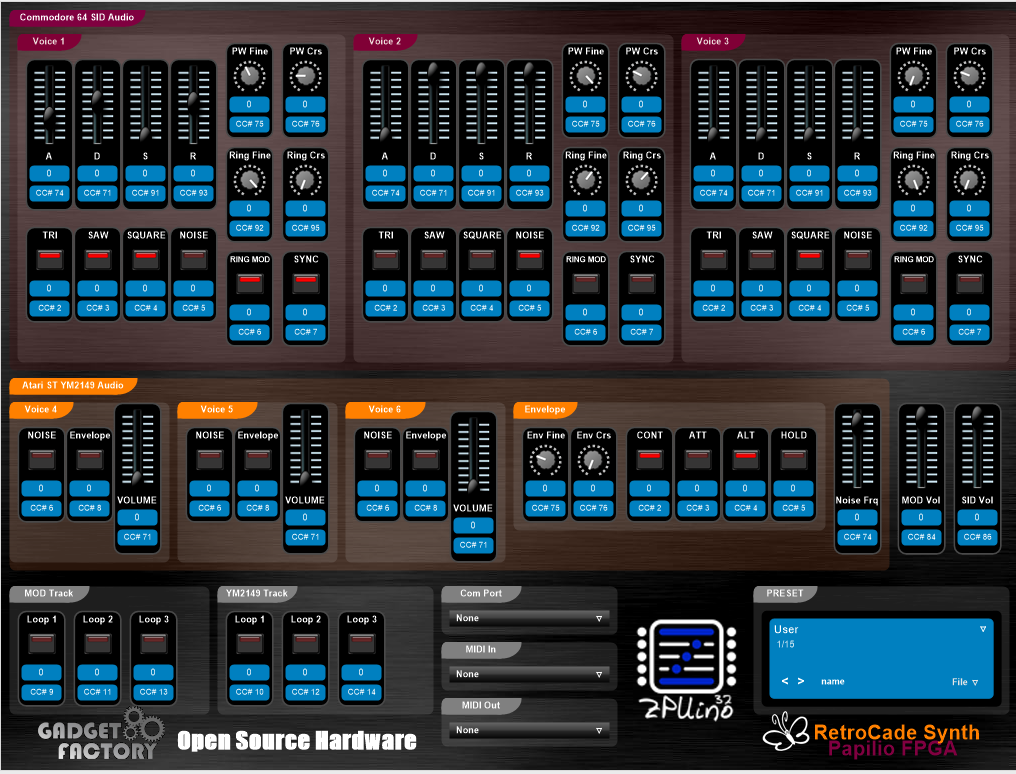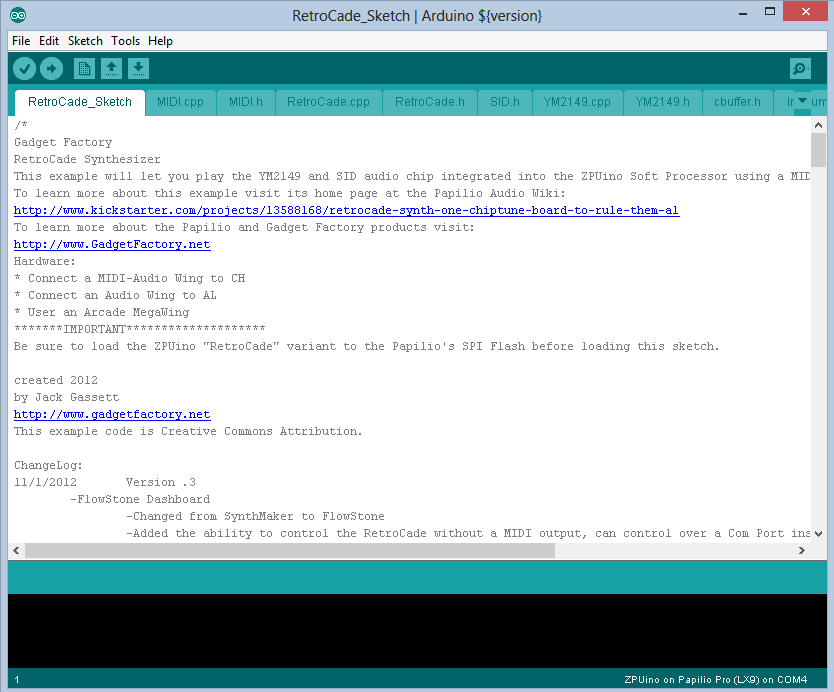RetroCade Synth Wiki
Welcome to the R-R-R-R-RetroCade Synth from Gadget Factory. This exciting new hardware synthesizer is built on Gadget Factory's own Papilio platform, and is designed with both hardware hackers and musicians in mind. Musicians will love the ease of use and extreme retro glitchiness that the Retrocade has to offer. Hackers will love that it is open-source, and is designed to be HACKED. Either way, you're in luck. You will find no better, more flexible synthesizer at this price point anywhere else!
The RetroCade Synth boasts the capability to play the built-in Commodore 64 SID chip, the Yamaha YM-2149 chip, and .mod files - all at the same time! The RetroCade Synth can be played via any external MIDI control interface or via your favorite audio/ sequencing software. We have built a custom VST software dashboard which gives you visual control over all the various parameters the synth has to offer!
So sit back, watch the videos, get amped up, and show your support for open-source projects! We thank you for taking the time to check us out!
Demo Video
(:youtube dge_dUZQlFY width=450 height=349:)
The RetroCade Synth got it's start as a prototype demoed on a Kickstarter project.
Watch the original Kickstarter Video to see what the RetroCade Synth can do.
RetroCade Hardware
The RetroCade Synth is a combination of a Papilio FPGA board and the RetroCade MegaWing. To take full advantage of all the features offered by the RetroCade Synth we recommend the Papilio Pro FPGA board. For Papilio One owners or those who can live without all the bells and whistles take a look at the supported features in the Feature Matrix below.
RetroCade Synth Feature Matrix
| RetroCade Synth Features | Papilio Pro LX9 | Papilio One 500K | Papilio One 250K |
| SID Audio |  |  | |
| YM2149 Audio |  |  | |
| MOD Files |  | ||
| SD Card Support |  |
| Open Source FPGA Synths | Papilio Pro LX9 | Papilio One 500K | Papilio One 250K |
| Gateman Poly Synth* |  |  |  |
| SK Synth* |  |  |
Note 1: The Open Source Gateman Poly and SK Synth will be ported to the RetroCade hardware soon.
RetroCade System On Chip (SOC)
RetroCade SOC Block Diagram
RetroCade Audio Chips
- The audio chips used in the RetroCade SOC are Open Source VHDL implementations that recreate the SID and YM2149 inside the FPGA.
- It is not software, the VHDL files tell the FPGA how to connect logic gates inside the FPGA to make real hardware.
- The VHDL files are created by talented VHDL developers by studying datasheets, observing the original chips, and even from interviews with the original designers.
- VHDL Developers like MikeJ@FPGAArcade.com and Jan Derogee decided to release their work as Open Source, which allowed us to connect them to the ZPUino and make the RetroCade Synth.
- There are many more VHDL definitions for other classic audio chips, like the NES and Atari 2600, that can be implemented.
- The designs are not perfect, but they are VERY good. Since they are Open Source we will be able to fix any bugs.
The C64 SID design does not currently implement the analog filters. Everything else is complete and working, we expect to use the FPGA DSP blocks to implement the analog filters. This is our highest priority for the RetroCade Synth.
Control Dashboard
Control all of the features of the audio chips from a computer with the RetroCade Control Dashboard. Made with FlowStone for easy customization and output of VST plugin or standalone executable.
NOTE: The RetroCade hardware does not require the Control Dashboard or a computer. All features of the RetroCade Synth are hardware based and only require the Papilio and RetroCade MegaWing combo.
Hackable
The RetroCade Synth was conceived from the very beginning as an Open Source project that is easy to hack and make your own. All of the RetroCade Synth features are defined by an Arduino style sketch in order to make it as accessible to as many people as possible. All functionality such as Control Change mapping, default settings, behavior, and file system support can be modified and expanded in any way that you desire. The Windows Installer includes a specially modified version of the Arduino IDE that is used to program the RetroCade sketch to the ZPUino Soft Processor. It's very easy to get started with modifications, there are no complicated development environments or toolchains to setup, just open the sketch from the start menu and start making changes.